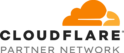SEO
North Shore Digital is an expert in local SEO & Google Business Profile. Dominate local search results on Google with effective search engine marketing.
Grow your website traffic
Do your customers struggle to find your website?
Do you wonder why competitors rank above you?
Are you put off by high cost when it comes to Google Ads?

If you answered yes to any of the questions,
You should invest in SEO
Why Do Companies Buy SEO services?
Brand Awareness and Credibility
SEO contributes to higher conversion rates and also leads to increased brand awareness and credibility. It serves as a valuable tool in building a robust brand reputation, ensuring that customers not only discover your brand but also perceive it positively.

Organic Traffic
Enhancing your site to increase organic traffic is a challenge, best guided by SEO experts. Companies invest in SEO services to establish and maintain a strong market presence. With a staggering 8.5 billion searches conducted daily, SEO professionals play a crucial role in navigating the ever-evolving landscape of online visibility.
Business Growth
SEO serves as a formidable tool in building and enhancing reputation and trust, helping convert prospects into leads, and, when effectively managed, culminating in successful sales. Comparable to having a highly skilled salesperson craft a compelling narrative for choosing your brand over competitors, investing in SEO services is indispensable for businesses seeking sustainable growth.
SEO Strategy
A well-structured SEO strategy acts as a navigational guide to success. To thrive in the digital marketplace, entrust your journey to SEO. It serves as an important tool to enhance your website’s search engine ranking, amplify visibility, and drive organic traffic. Additionally, SEO elevates your site’s overall speed and user experience by optimizing images, ranking for pertinent keywords, and ensuring the presence of high-quality content.
Why should I hire professional SEO Services
Investing in SEO often involves a crucial decision – whether to tackle it yourself or enlist the expertise of professional SEO services. The following factors highlight why opting for professional assistance is a wise choice.
You are too busy
If your schedule is already packed with managing daily operations, incorporating an in-house SEO strategy can be overwhelming.
Entrusting your SEO to professionals allows you to focus on running your business without the added stress of overseeing SEO or hiring specialized staff that cost a lot more than an agency.
No website traffic
If your business website is experiencing low traffic, enlisting the expertise of SEO professionals is a crucial step. It’s imperative that users can easily locate your website and gain insights into your company through online searches. A well-crafted SEO strategy helps your website rank better in search engines. This results in a broader reach within your target industry and keywords. SEO specialists play a pivotal role in optimizing your website to drive increased traffic and effectively connect with your target audience.
No expertise in SEO
Even if you excel in your field of expertise, navigating the intricacies of SEO might be unfamiliar territory. SEO can be a complex marketing approach given that the Google algorithm is constantly changing and has over 200 factors it uses to rank your website. The learning curve for SEO can be time-consuming, particularly without prior experience. Given the breadth of SEO, which includes technical SEO as well as on-page and off-page SEO, a team of SEO specialists can best cover the required skillset for success.
SEO Content Strategy
At the core of SEO lies content, and it’s crucial not to be deceived by marketing firms offering SEO services without a comprehensive content production strategy. Contrary to the misconception that lengthy web pages are necessary to satisfy readers, content is the key element used in SEO to rank for new keywords.
Key components of seo
Quality of Content
User Experience & Speed of Website
Internal, External & Backlinks
On-Page & Off-Page SEO
Technical SEO
WORK WITH US it’s simple
1
Book a discovery call
and answer some questions
2
Get your custom
Online Growth Plan
3
Pick a date
to start onboarding
Future proof your company with effective search engine optimization (SEO) that ensures you show up in search for your keywords.