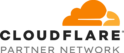We recently introduced a ticket system and we’ve had positive feedback from clients.
Send us a ticket anytime of the day and our team will work on it as soon as possible.
Here are the top examples of how clients currently use it:
- Updates to Website – notice any text or image that needs changing? Send us a ticket.
- Blog Publishing – create a draft article on a Google or Word Doc and send to us to publish with SEO best practices. If we have access to your social channels, we’ll promote the post for you based on this guide.
- Fixes to Website – if anything is broken on your site, quickly request a fix.
- Troubleshooting – notice anything related to Google Ads, SEO, Google My Business or analytics? Request help.
The best thing about our ticket system is that tasks get done quicker.
You can specify how urgent it is. Here’s a rough guide: (you can also add notes about urgency)
!!! = urgent. Please do within 72 hours (3 business days).
!! = not that urgent. Please do within 7-10 days.
! = not urgent. Please do within a month.
Sending an email seems convenient but often tasks get lost.
If you use the ticket system, you get a notification when tasks are complete.
Note: The ticket system is available for clients on our full-service digital marketing programs